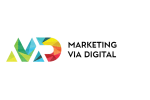new best website
What Is Basic SEO and How to Start Optimizing Your Website Today
If you’ve ever wondered how some websites show up on the first page of Google while others seem to disappear into the depths of the internet, the answer lies in SEO, or Search Engine Optimization. For many beginners, the term can sound intimidating. But don’t worry — basic SEO is not rocket science, and it can make a huge difference for your website’s visibility.
In this article, we’ll break down what is basic SEO for a website, why it matters, and how you can start optimizing your site today — even if you’re not a tech wizard.
What Is SEO, Really?
At its core, SEO is about making your website easier for search engines like Google to find and understand. When someone types a query into a search engine, that engine scans through millions of websites to find the most relevant results. SEO helps your site be one of those results.
Think of SEO like putting up a sign in a crowded city. Without it, people might walk right past your shop without ever knowing it’s there. With SEO, you’re making it easier for people — and search engines — to find your little corner of the web.
What Is Basic SEO?
Before we jump into the “how,” let’s clarify what we mean by basic SEO.
Basic SEO refers to the fundamental steps you can take to help your website show up in search engine results. It includes things like:
-
Using the right keywords
-
Creating high-quality content
-
Optimizing page titles and descriptions
-
Making sure your site loads quickly
-
Having a mobile-friendly design
-
Creating a logical structure that search engines can crawl
It’s the foundation of everything you’ll build on later if you want to get into more advanced SEO strategies.
Now, let’s dig into how you can start optimizing your website from scratch.
Step 1: Understand Your Audience and Keywords
Before you can optimize your site, you need to know what your audience is searching for.
Do Basic Keyword Research
Start by thinking about what words or phrases your ideal visitors would type into Google to find your site. For example, if you run a bakery in Austin, people might be searching for “best cupcakes in Austin” or “custom birthday cakes near me.”
Use free tools like:
-
Google Keyword Planner
-
Ubersuggest
-
AnswerThePublic
These tools will help you identify keywords with decent search volume and low competition. Focus on long-tail keywords (like “gluten-free wedding cake ideas”) because they’re more specific and often easier to rank for.
Step 2: Optimize Your Content
Once you have your keywords, you’ll want to create content around them. This doesn’t mean stuffing your pages full of repetitive phrases — it means using them naturally in your text.
Where to Use Keywords
-
Title tag: The title that shows up in search results
-
Meta description: The short description under the title in Google
-
Headings (H1, H2, H3): These help organize your content
-
Body content: Sprinkle the keyword throughout your writing
-
Image alt text: Helps visually impaired users and search engines
Let’s say your keyword is “What is basic SEO for a website.” A good page title could be:
"What is Basic SEO for a Website? A Beginner's Guide to Getting Started"
Just remember: Write for humans first, search engines second. If it sounds weird or robotic, revise it.
Step 3: Improve Your Site’s Structure
Search engines like Google send out bots (called crawlers) to scan your site. You want to make it easy for them to move around and understand what your pages are about.
Key Structure Tips:
-
Use internal linking (linking to other pages on your site)
-
Create a clear navigation menu
-
Make sure each page has a unique title and meta description
-
Use clean, organized URLs (e.g., yoursite.com/basic-seo-guide instead of yoursite.com/page?id=123)
This helps both users and search engines find what they’re looking for quickly.
Step 4: Make Your Website Mobile-Friendly
More than half of all web traffic comes from mobile devices. If your site isn’t easy to use on a phone or tablet, Google will penalize it in the rankings.
Use Google’s Mobile-Friendly Test tool to check how your site performs. If the text is too small, links are hard to click, or the layout doesn’t adjust properly on smaller screens — it’s time to fix it.
Mobile optimization isn’t just about SEO; it’s also about giving your visitors a better experience.
Step 5: Speed Up Your Website
Page speed is a ranking factor in Google’s algorithm. If your site takes too long to load, users will bounce — and search engines will take notice.
Here are a few quick ways to boost your speed:
-
Compress your images
-
Use a fast, reliable web host
-
Minimize plugins and scripts
-
Use caching to store versions of your site
Try tools like Google PageSpeed Insights or GTmetrix to analyze your site’s performance and get specific tips for improvement.
Step 6: Get Backlinks
Backlinks are links from other websites to yours. They’re like votes of confidence that tell search engines, “Hey, this site has something valuable.”
While building backlinks can take time, here are a few beginner-friendly tactics:
-
Write guest posts for related blogs
-
Share your content on social media
-
Ask partners, clients, or friends to link to your site
-
Create useful resources like infographics or how-to guides that others want to reference
High-quality backlinks are one of the strongest signals to Google that your content deserves to rank higher.
Step 7: Track Your Progress
SEO isn’t a one-and-done task — it’s something you build on over time. To see what’s working (and what’s not), you need to track your progress.
Set up Google Analytics and Google Search Console. These tools will help you:
-
Monitor your traffic
-
See which keywords bring in visitors
-
Track how people interact with your site
-
Find and fix errors that might hurt your rankings
Even just checking your stats once a week can give you insights that help you improve your site’s performance.
What Is Basic SEO for a Website — In a Nutshell?
Let’s circle back to the main question: What is basic SEO for a website?
It’s the foundation that allows your site to be seen. It’s about using smart keywords, writing useful content, organizing your pages, and creating a smooth experience for users.
When you focus on basic SEO, you’re not chasing trends or trying to “game the system.” You’re building a strong, long-term strategy that brings in consistent, organic traffic.
Whether you’re a small business owner, a blogger, or just someone with a passion project, understanding what is basic SEO for a website can be the difference between being discovered or being ignored online.